XML based spectrum files and a Python class for reading, writing, and modifying them.
I was hoping to put together a Javascript tool for visualising the Red-shift of different celestial phenomena over different distances.
Sadly it didn’t take long to learn the dominant file format for spectra (.SPC) is binary encoded and pretty complex; as a Javascript noob I was scared away.
Switching to python where I’m more comfortable I decided to make a much simpler format using xml.
I kept it as short as possible so I can get my head around porting it all into Javascript.
from scipy import interpolate
def nmToTHz(inp):
return 299792458.0/inp/1000
def toTHZ(inp):
if isinstance(inp,(int,float)):
return inp
elif isinstance(inp,str):
if inp[-3:].lower()=="thz":
return int(inp[:-3])
elif inp[-2:].lower()=="nm":
return nmToTHz(float(inp[:-2]))
else:
return int(inp)
else:
print("given this whack input:")
print(inp)
print("\n")
def ReadSpectrum(filename):
from xml.etree import ElementTree as ET
tree = ET.parse(filename)
specML = tree.getroot()
specMin=specML.attrib["min"]
specMax=specML.attrib["max"]
specUnit=specML.attrib["unit"]
specMeasurements=[]
specEstimates=[]
for element in specML.findall("measurement"):
specMeasurements.append((element.attrib['freq'],element.attrib['power']))
for element in specML.findall("estimates"):
specEstimates.append((element.attrib['freq'],element.attrib['power']))
return Spectrum(specMin,specMax,specUnit,specMeasurements)
#MAIN CLASS START###
class Spectrum:
def __init__(self,minTHZ,maxTHZ,unit="W/Hz",measurements=[],estimates=[]):
self.minfreq=minTHZ
self.maxfreq=maxTHZ
self.unit=unit#Spectral Power
self.measurements=[(toTHZ(i[0]),float(i[1])) for i in measurements]
self.estimates=[(toTHZ(i[0]),float(i[1])) for i in estimates]
def update_function(self):
x_points=[]
y_points=[]
for i in self.measurements:
x_points.append(i[0])
y_points.append(i[1])
self.function=(lambda f:lambda inp:float(f(toTHZ(inp))))(interpolate.interp1d(x_points,y_points,kind='linear'))
def add_estimates(self,estimates):#estimate (frequency,power)
for i in estimates:
self.estimates.append(i)
def add_measurements(self,measurements):#measurement (frequency,power)
for i in measurements:
self.measurements.append(i)
def toString(self):
return "<spectrum unit=\""+self.unit+"\" min=\"%sTHZ\" max=\"%sTHZ\">\n"%(self.minfreq,self.maxfreq)+"\n".join(["<measurement freq=\""+str(i[0])+"THZ\" power=\""+str(i[1])+"\"/>" for i in self.measurements]) +"\n"+"\n".join(["<estimate freq=\""+str(i[0])+"THZ\" power=\""+str(i[1])+"\"/>" for i in self.estimates]) +"\n</spectrum>"
def draw(self,resolution=100):
from matplotlib import pyplot as plt
self.update_function()
xl=[]
yl=[]
for i in range(resolution+1):
x=self.minfreq+(self.maxfreq-self.minfreq)*i/resolution
y=self.function(x)
xl.append(x)
yl.append(float(y))
plt.plot(xl,yl)
plt.show()
def save(self,filename):
outfile=open(filename,"w")
outfile.write(self.toString())
outfile.flush()
outfile.close()
return filename
#MAIN CLASS END####
Usage
As simple as possible there are only 3 tags in total:
–<spectrum> which requires attributes for minimum and maximum frequency, and optionally may have a custom unit defined, if none is given it defaults to W/HZ. All other tags are contained within a spectrum tag.
–<measurement freq=“e.g. 400THz” power=“2” /> A definite value associating a certain wattage with a given frequency within the spectrum.
–<estimate /> A guess at a value which the spectrum creator deems as more accurate than using linear interpolation to predict the wattage of the same frequency.
A demo of each of the python class functions is available below.
#DEMOS
##Make New Spectrum
spec=Spectrum(300,900)
#Add a list of Measurements
spec.add_measurements([(900,0),(700,1),(650,2),(600,1),(620,.5),(550,0),(545,.1),(540,.2),(500,.2),(450,2),(300,0)])
#Add a list of estimates
spec.add_estimates([(890,0),(710,.9),(620,1.5)])
#Output the spectrum file as human-readable XML
print(spec.toString())
#Make sure to run update function before calling function or draw, this creates the interpolation function
#You can change the interpolation to cubic-spline if you want but result weren't great for me so I'm just using linear.
spec.update_function()
##Use Matplotlib to graph
spec.draw()
#Save the Spectrum
spec.save("test.spec")
###Load the Spectrum
spec2=ReadSpectrum("test.spec")
I’ll be following up with a Javascript implementation soon so I can finally make that redshift visualiser.
I have some related ideas for a “french impressionism” type system for digital graphics where colors are defined as their absorption/emission spectra; It’s a big undertaking so we’ll have to see if I can find the time.
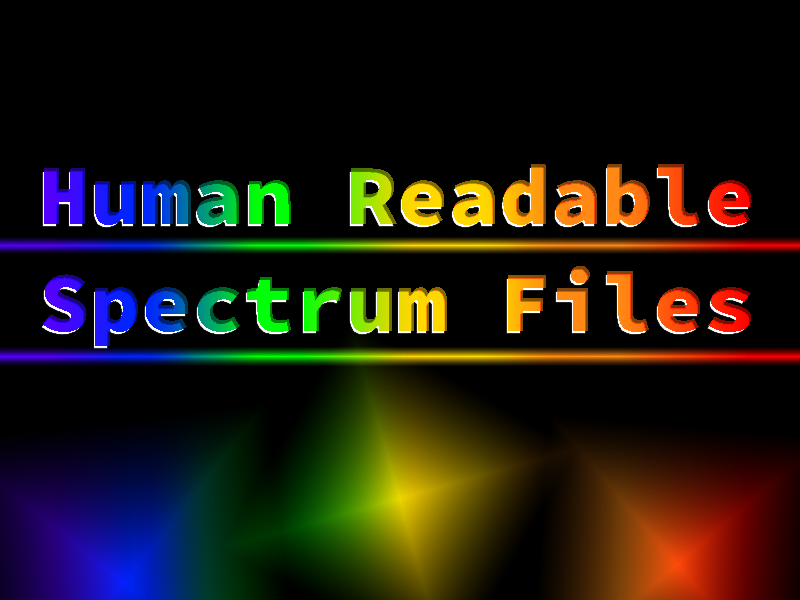
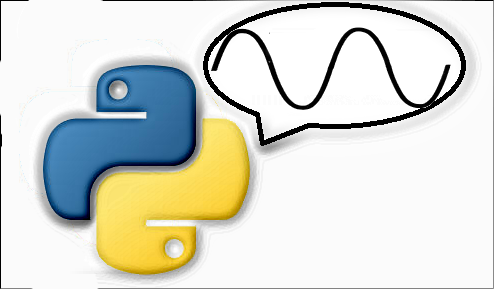
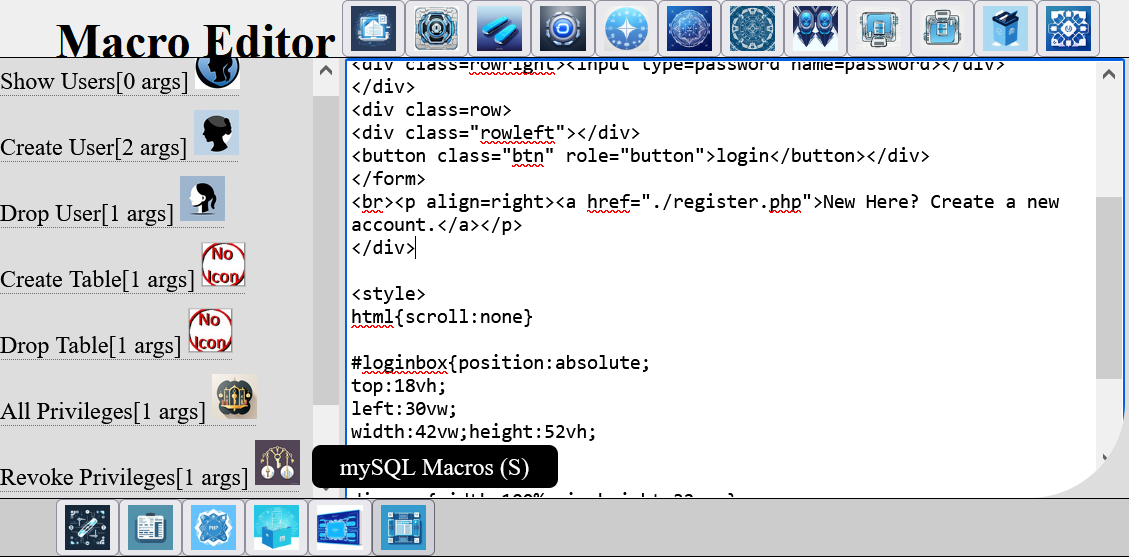

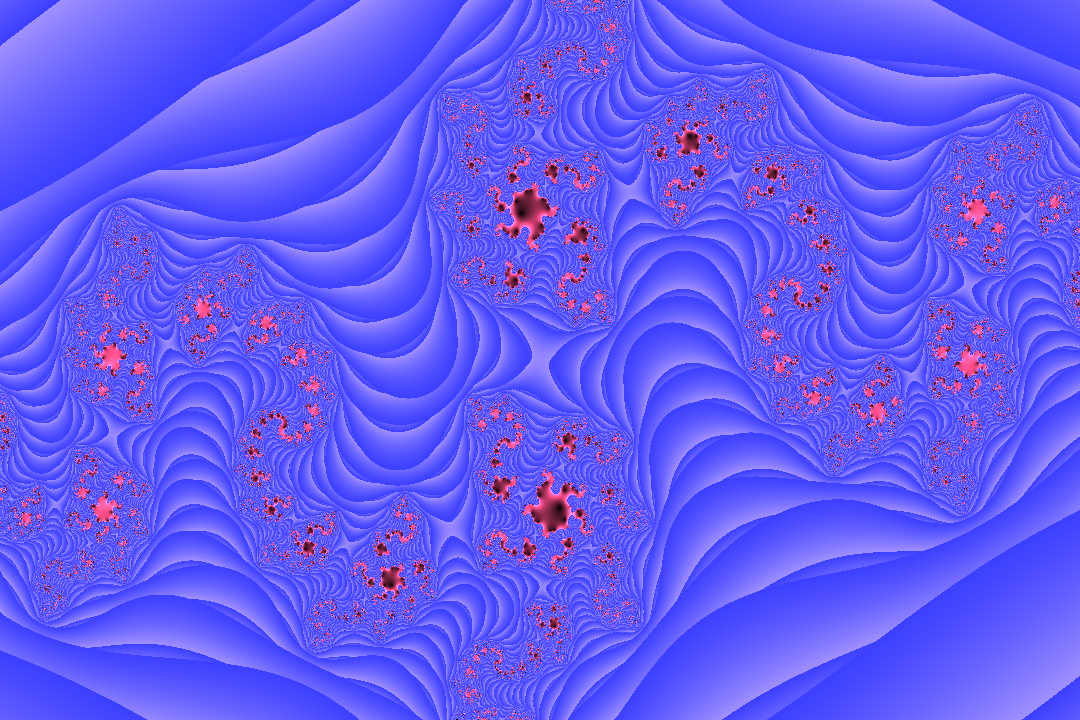
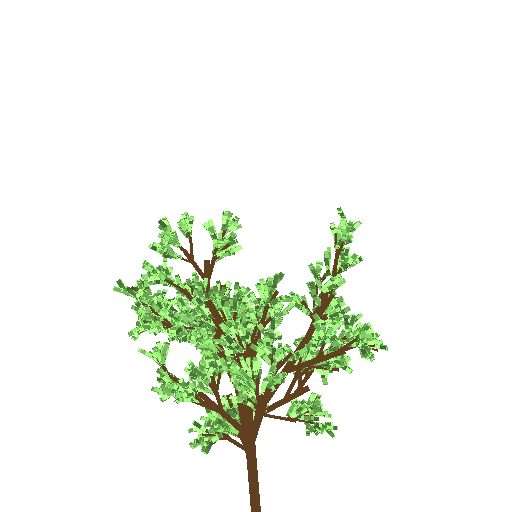
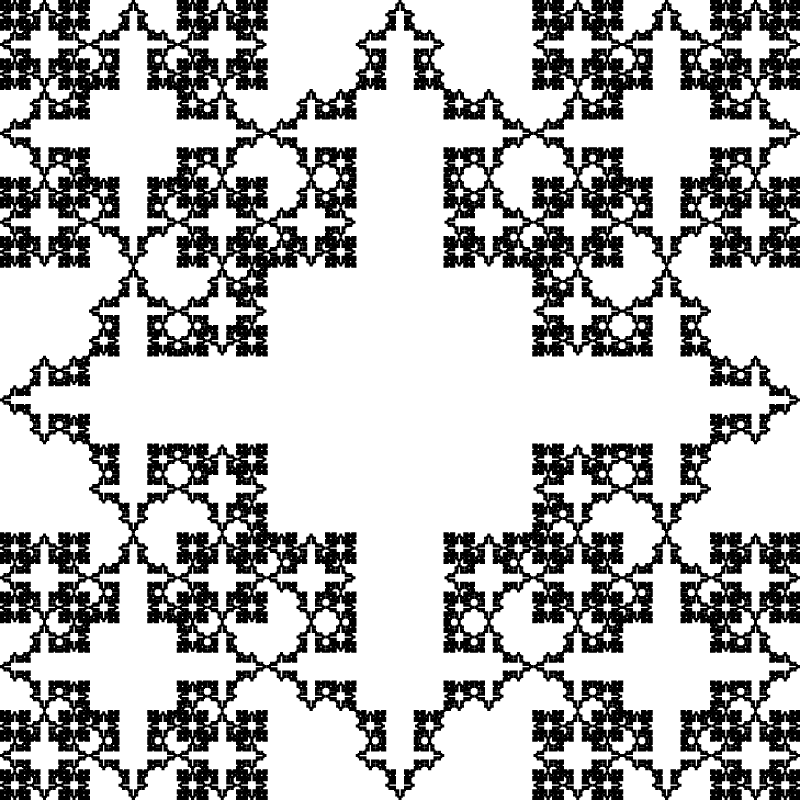
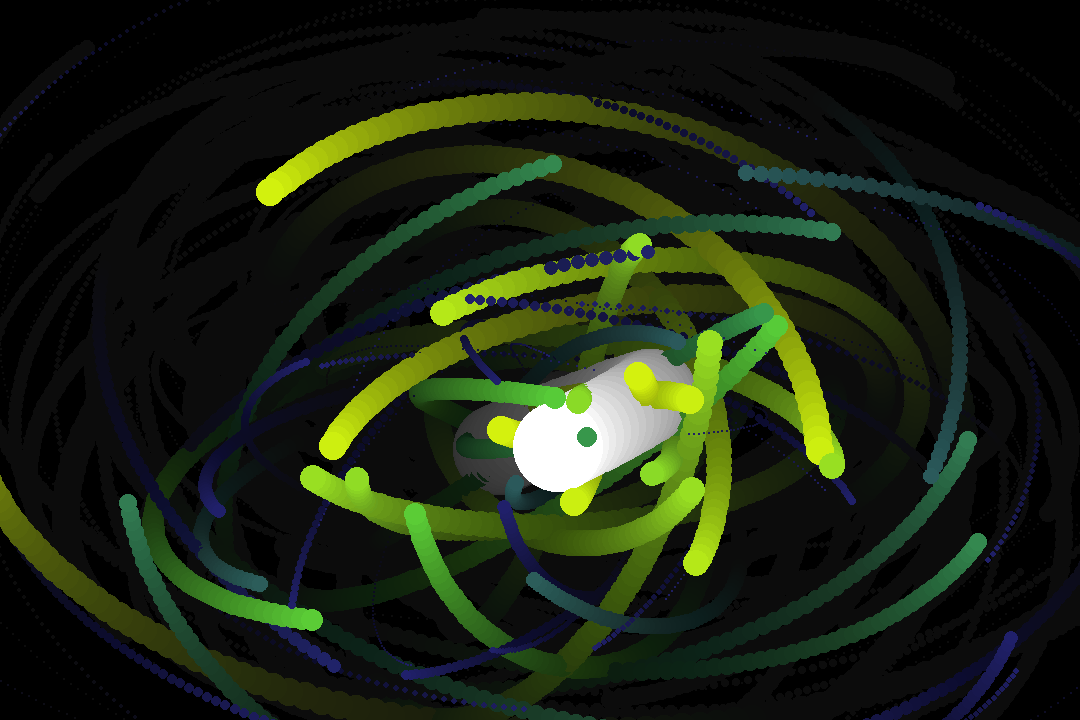
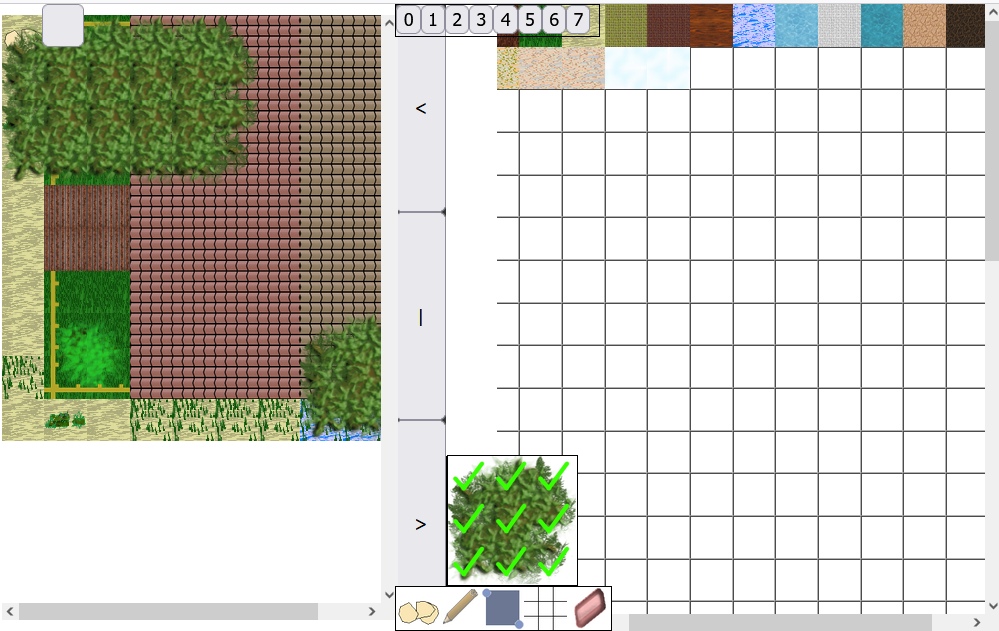
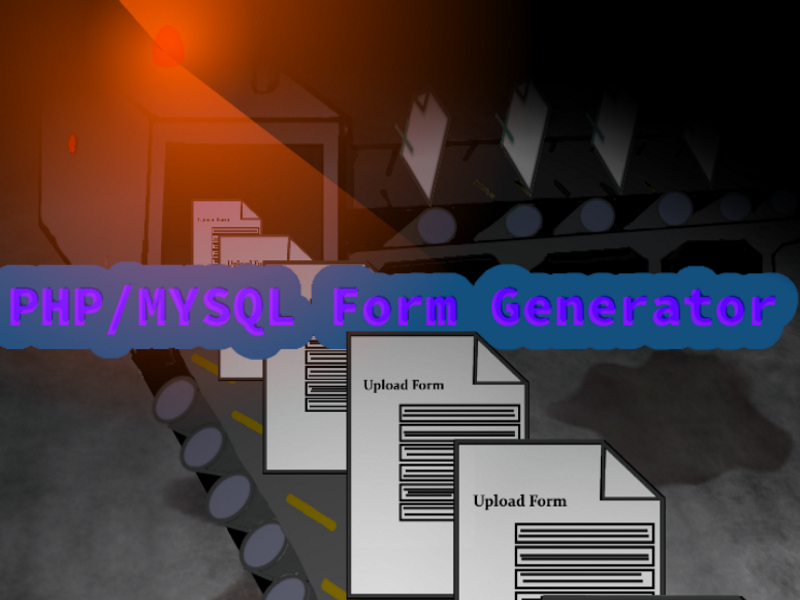
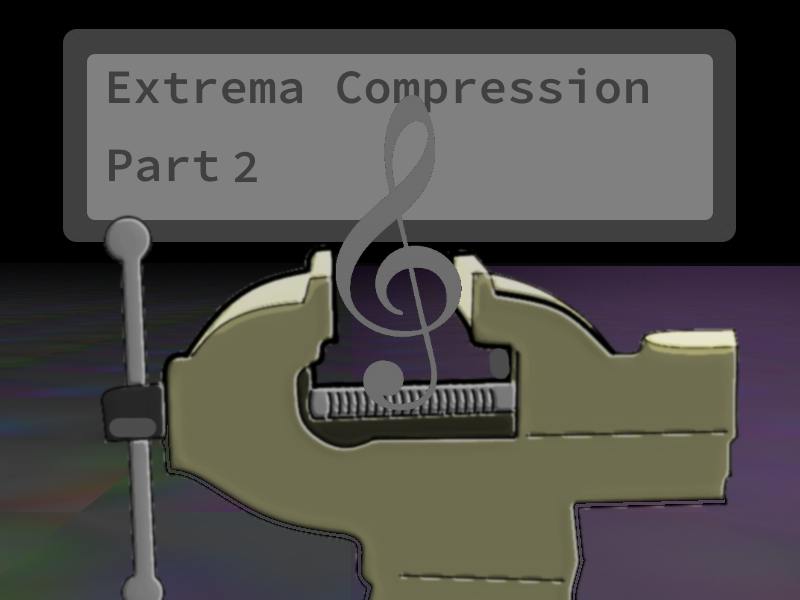
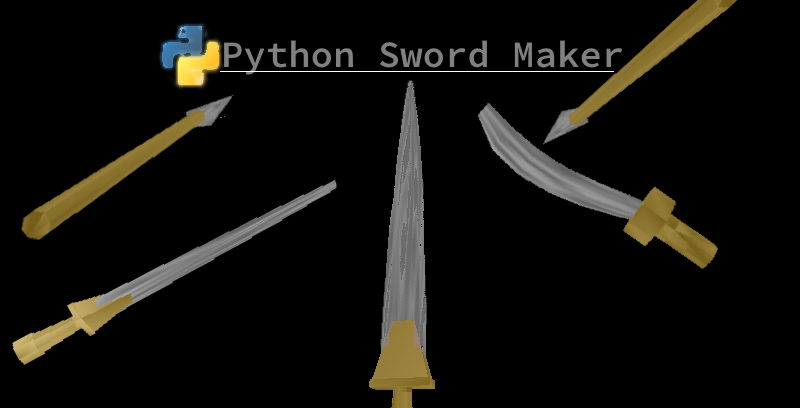
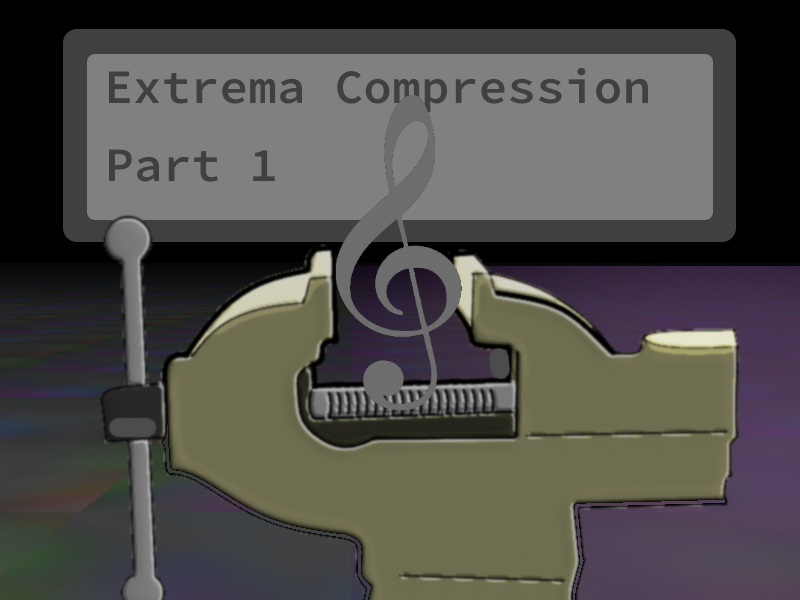
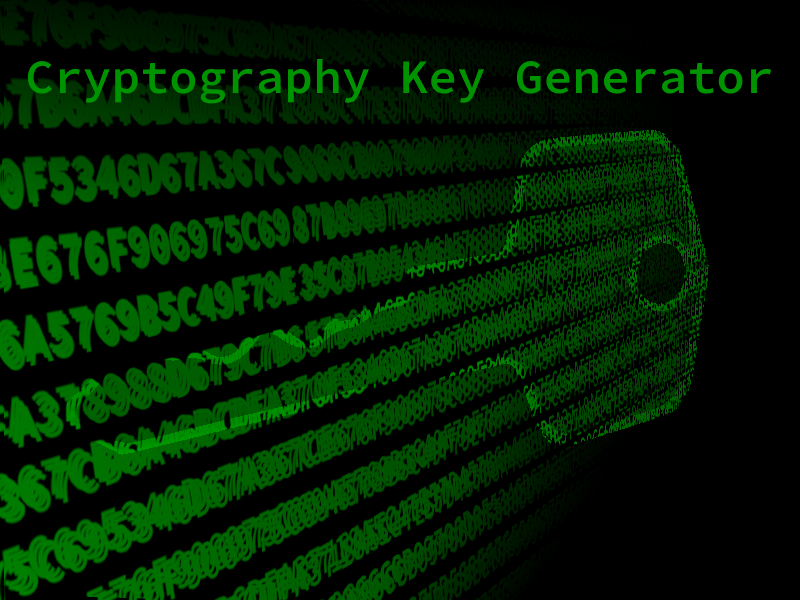
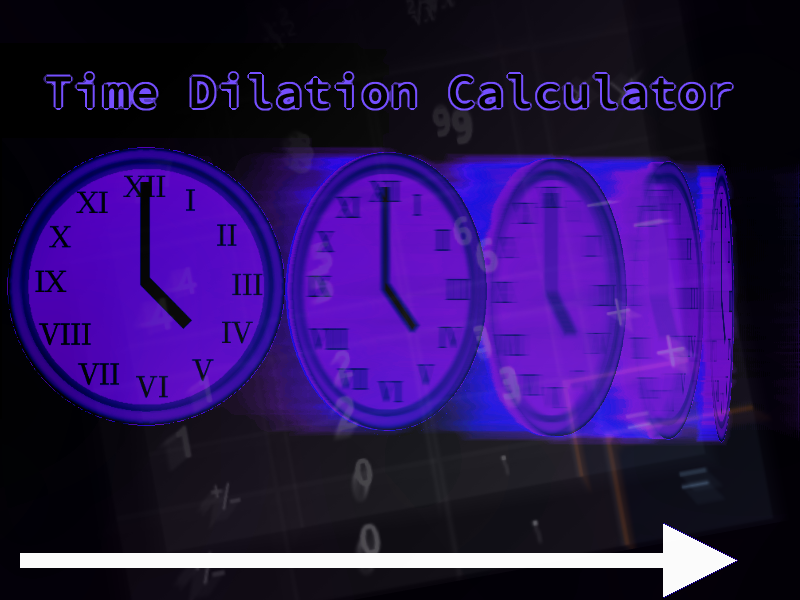
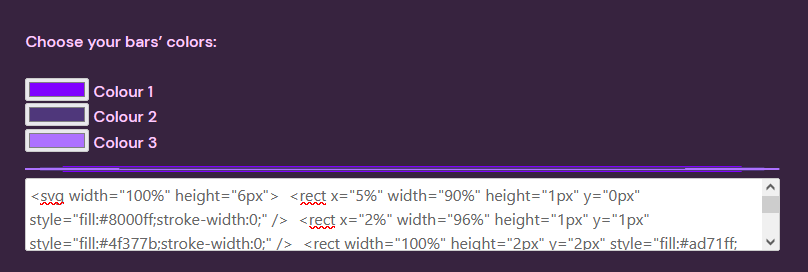
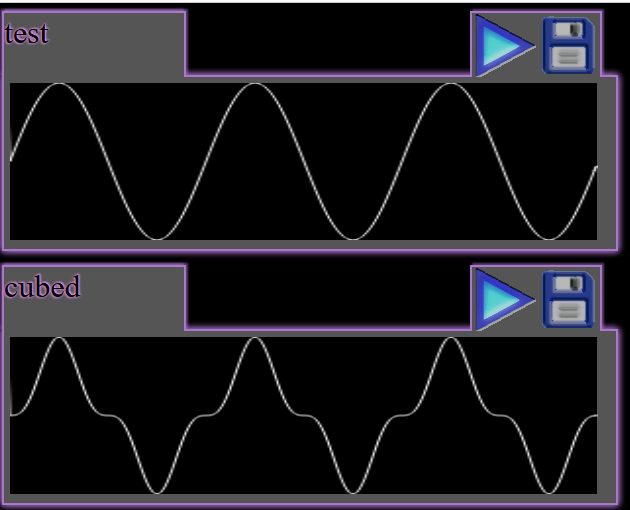
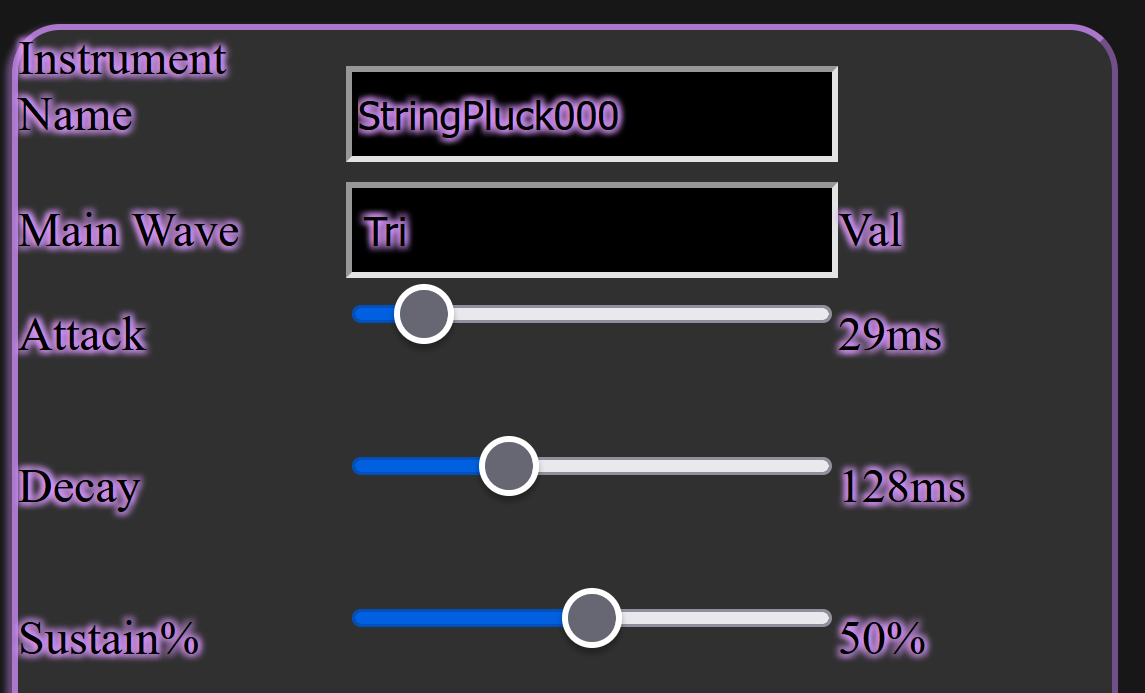

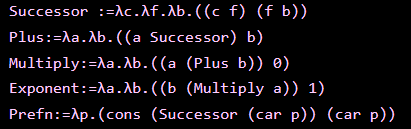
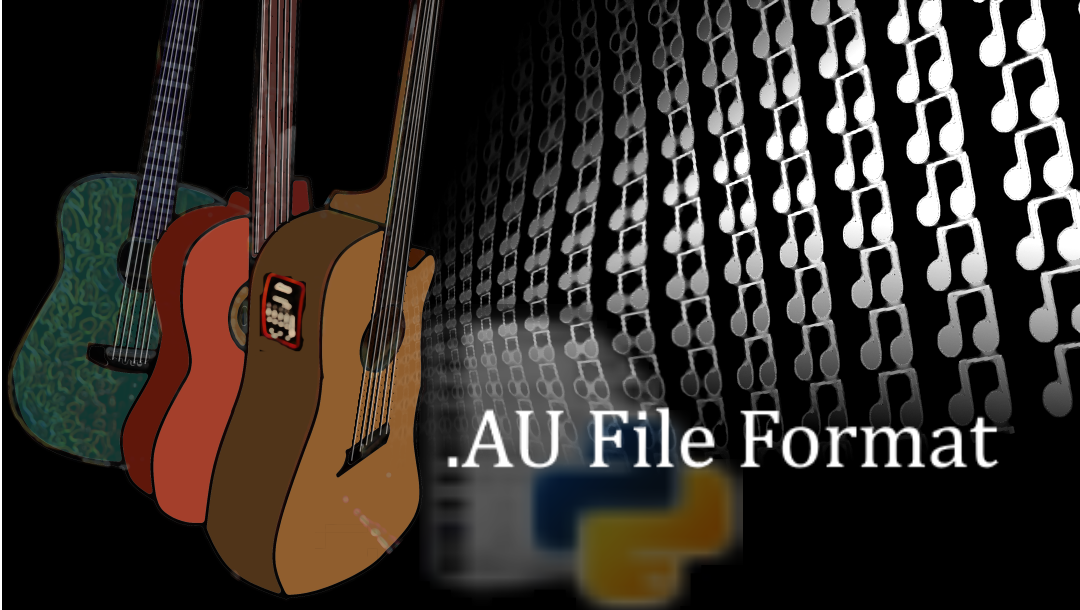
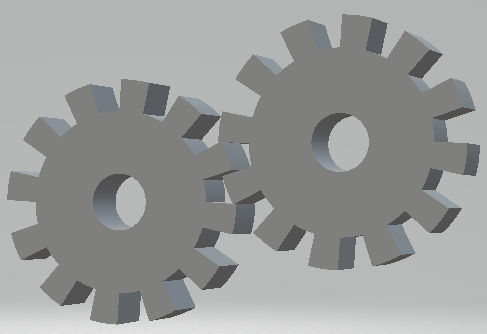
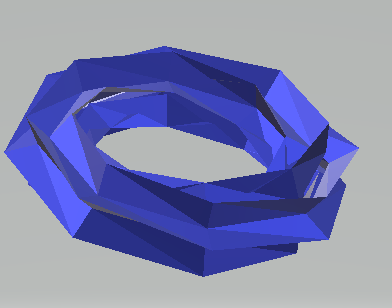
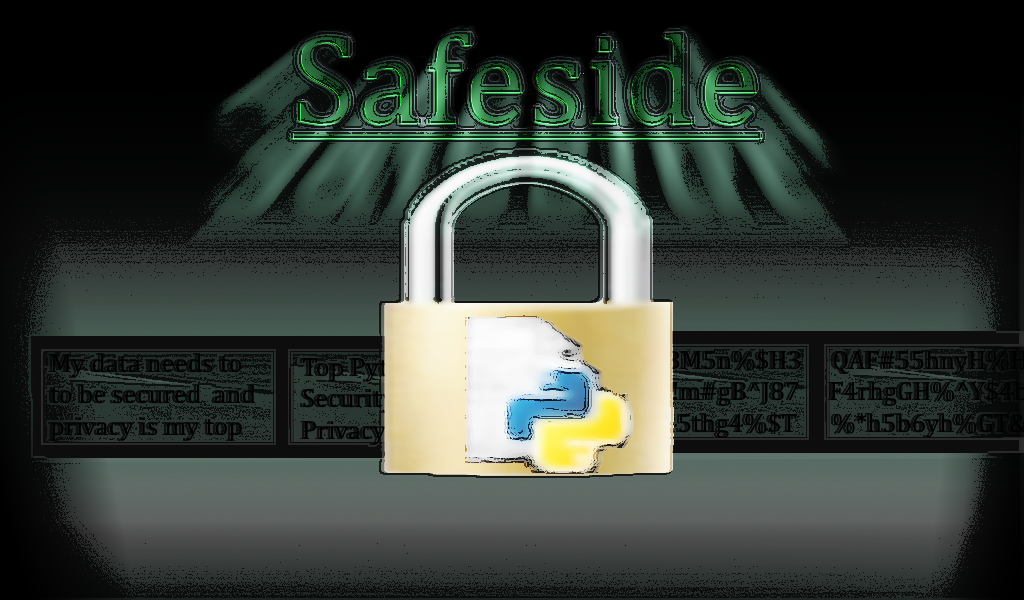
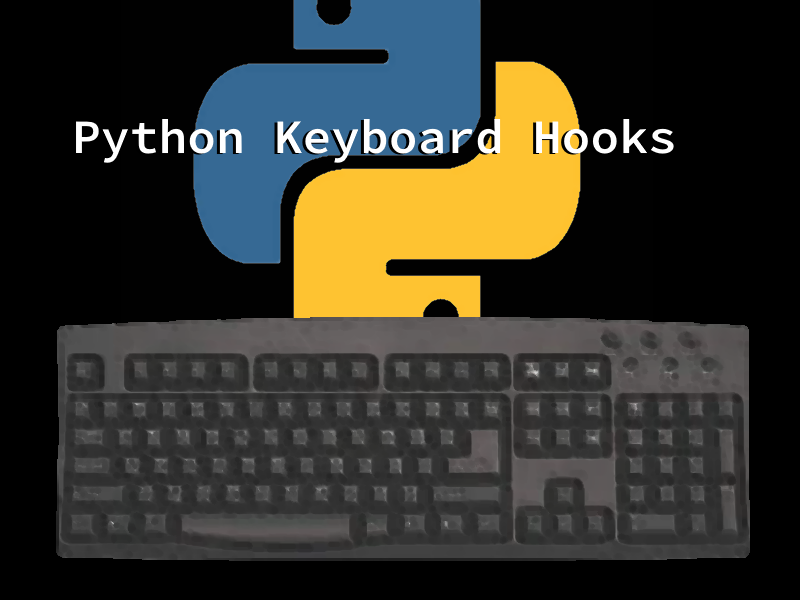
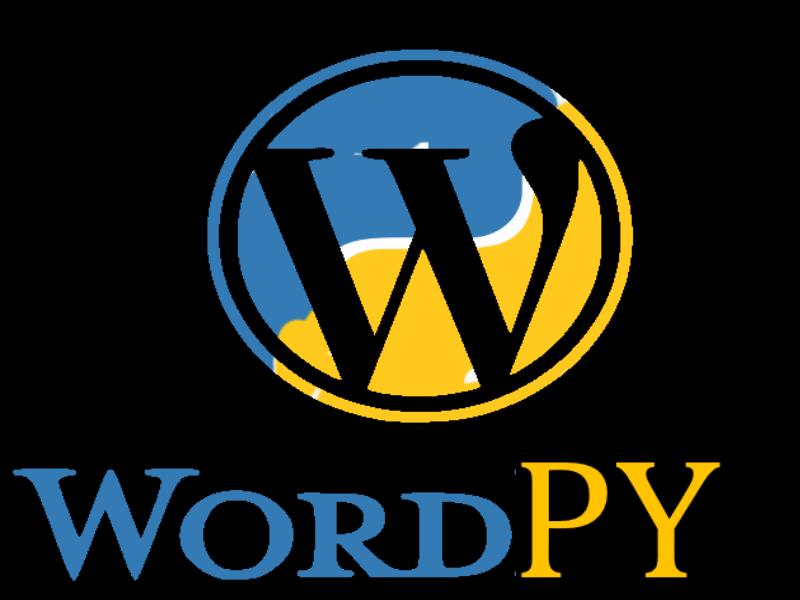
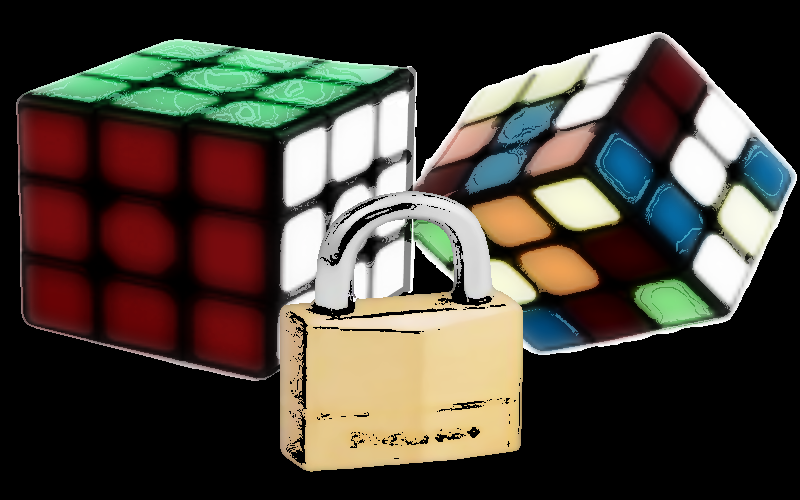
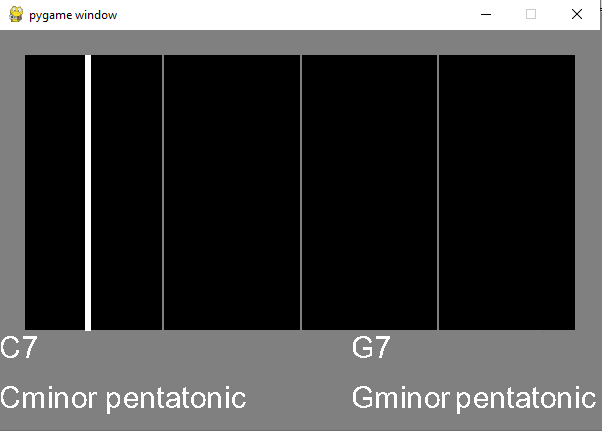
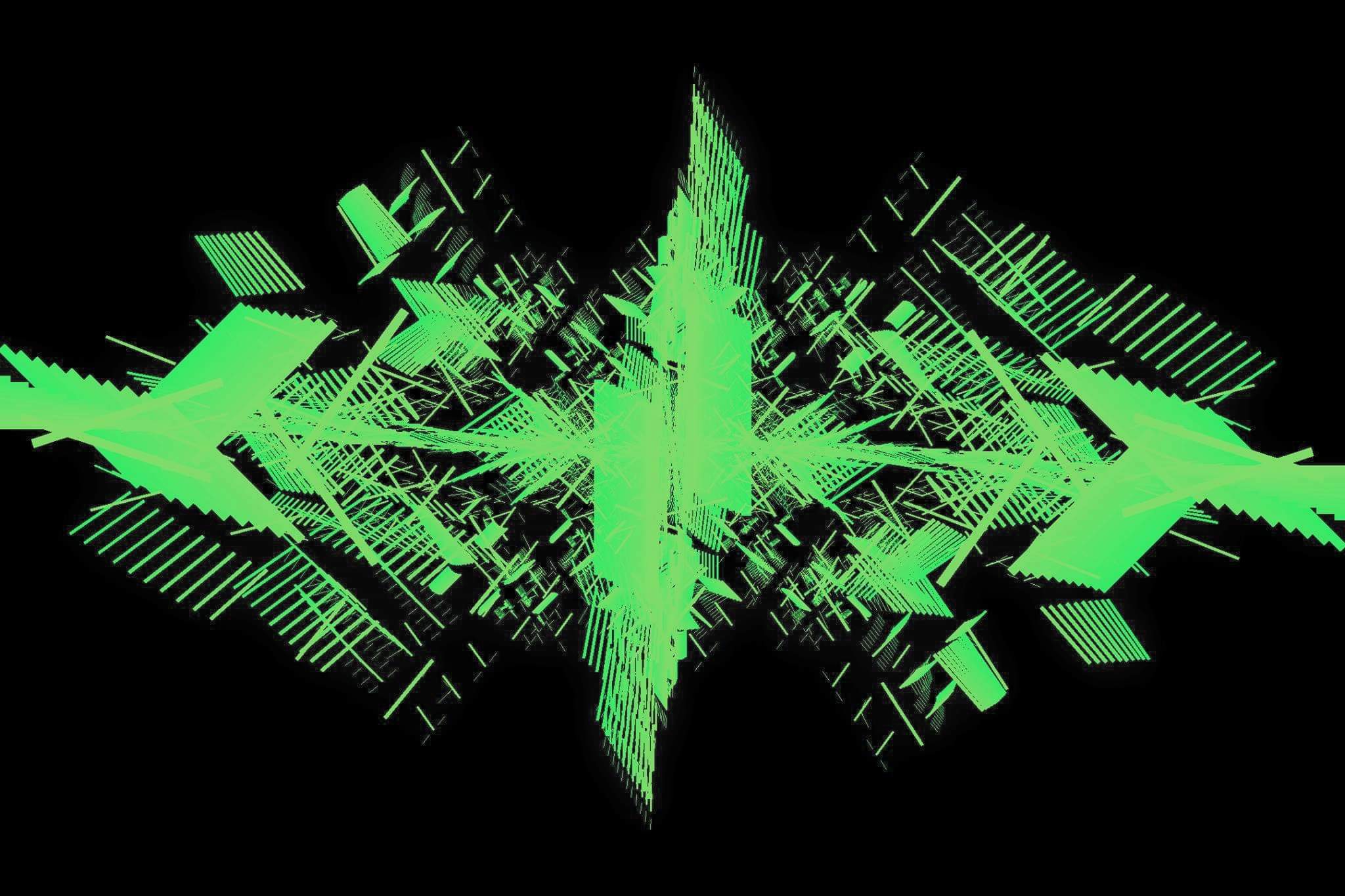
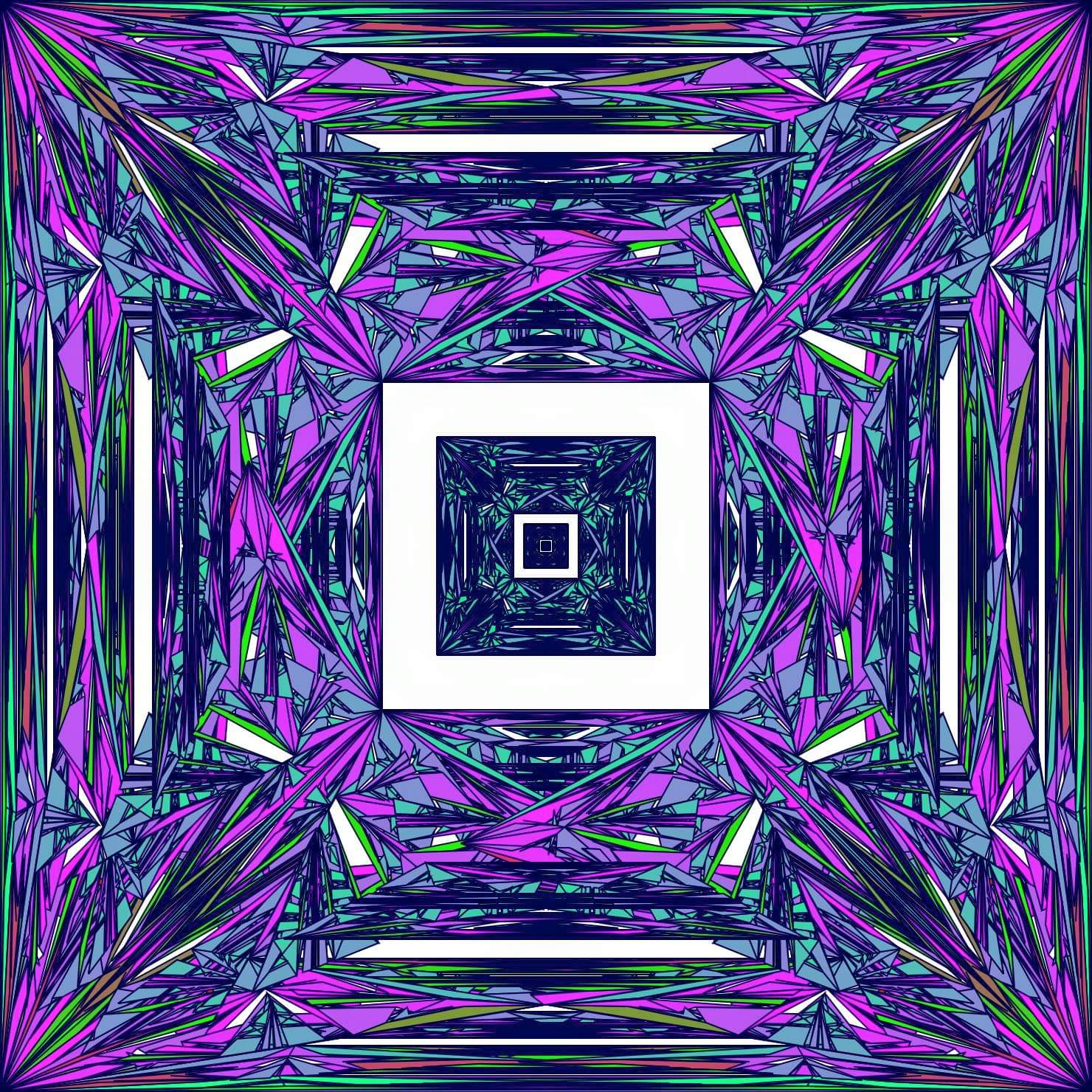
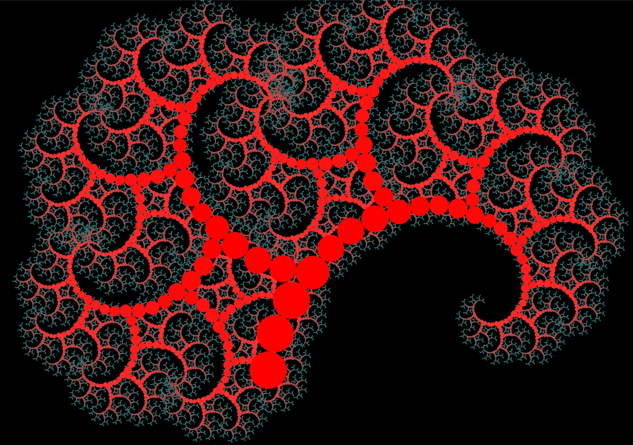
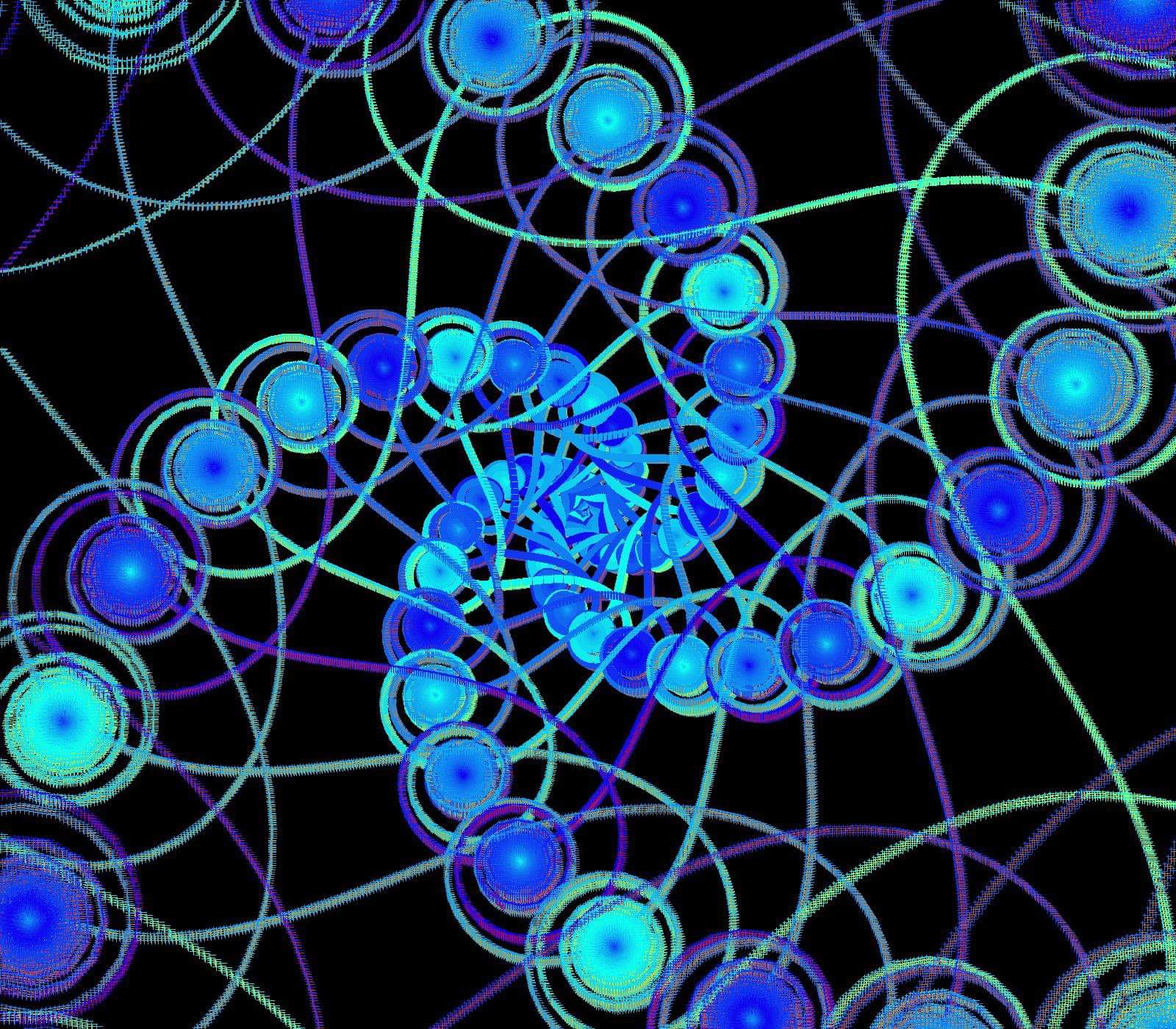
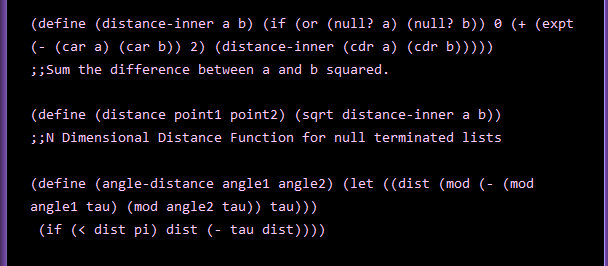
0